Speaker Calibration for Accurate Monitoring
扬声器校准,实现精确监听
-
Mix With Confidence. Stop second-guessing yourself and trust every decision.
放心混搭。不要再怀疑自己,相信每一个决定。 -
Finish Tracks Faster: Make better decisions and spend less time fixing mistakes.
更快地完成曲目:做出更好的决策,减少修复错误所花费的时间。 -
Perfect Translation: Make music that sounds great on phones, laptops, earbuds, or wherever else.
完美翻译: 制作在手机、笔记本电脑、耳塞或其他任何地方听起来很棒的音乐。 -
Improved Collaboration: Get only relevant feedback by working on the same reference sound no matter the distance or gear you have.
改进的协作:通过处理相同的参考声音,无论您的距离或设备如何,都只能获得相关的反馈。
SoundID Reference is a calibration software delivering consistently accurate studio reference sound.
SoundID Reference 是一款校准软件,可提供始终如一的准确录音室参考声音。
In less than 20 minutes you can calibrate your existing studio speakers with a measurement microphone and calibrate your existing headphones with more than 280 headphone calibration profiles already included in the software as ready-to-use presets.
在不到 20 分钟的时间内,您可以使用测量麦克风校准现有的录音室扬声器,并使用软件中已包含的 280 多个耳机校准配置文件作为即用型预设来校准您现有的耳机。
With an applied calibration profile the software sets the frequency response target to be completely flat across all audible frequencies so you can trust that every mix will translate. You can also now make custom adjustments to the target curve in real-time with the new custom target feature.
通过应用的校准配置文件,软件将频率响应目标设置为在所有可听频率上完全平坦,因此您可以相信每个混音都会转换。现在,您还可以使用新的自定义目标功能实时对目标曲线进行自定义调整。
With accurate studio reference sound, you can seamlessly switch between speakers, headphones, and rooms. Finally, mix with confidence and make music that sounds great everywhere.
借助准确的录音室参考音效,您可以在扬声器、耳机和房间之间无缝切换。最后,自信地混音,制作到处听起来都很棒的音乐。
What’s included 已包含
- SoundID Reference app for Speakers & Headphones
适用于扬声器和耳机的 SoundID 参考应用程序 - SoundID Reference DAW plugin (AU, VST, AAX) for Headphones
SoundID 参考 DAW 插件(AU、VST、AAX)用于耳机 - Averaged profiles for 280+ supported headphone models
280+ 支持的耳机型号的平均配置文件 - Activation key for the product license: the product can be activated and used on 3 machines
3.按图片顺序继续。
[1] 主激活
1.运行SoundID Reference应用程序。
2.转到“%LOCALAPPDATA%\Sonarworks \Logs\”。
查找最新的日志文件。
从日志中查找ComputerID(41位数字,从“g”开始)。
在日志文件中,您可以找到如下行:
>[2023-01-01 00:00:00.000][SoundIDReference][info]计算机ID g0123456789bcdedit 0123456789 bcdedit 01234567
在这种情况下,您的计算机ID为“g0123456789bcdedit 0123456789 bcdedit 01234567”
3.在Windows上运行我们的keygen。
单击菜单中的“注册”。
填写计算机ID和您的电子邮件。
单击“注册SoundID参考”。
4.享受吧!
你最好把你的计算机ID放在某个地方。
永远不要试图从合法的网络服务器获取耳机配置文件。
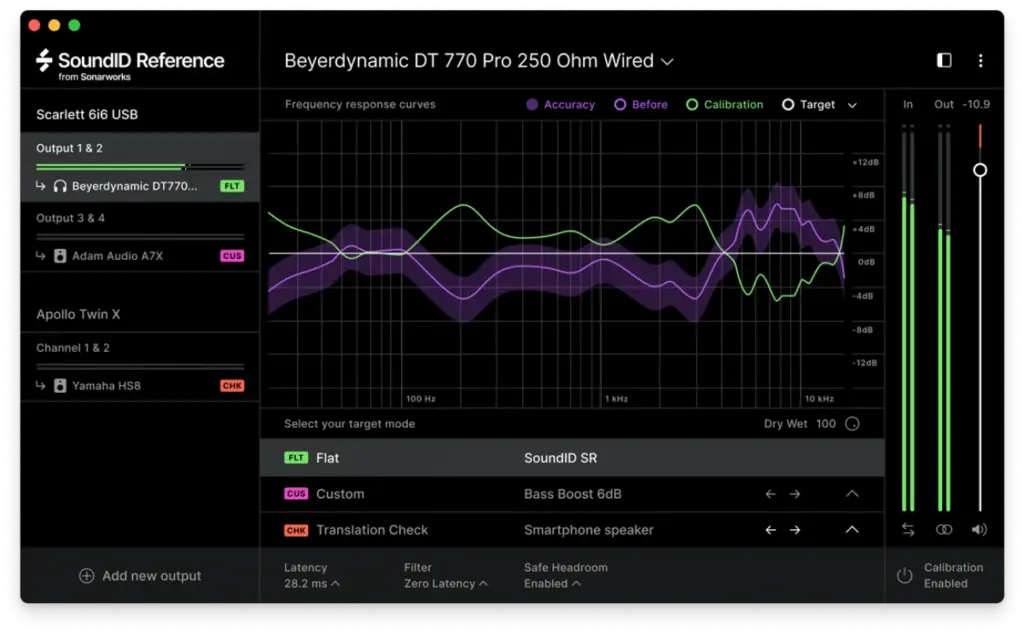





暂无评论内容